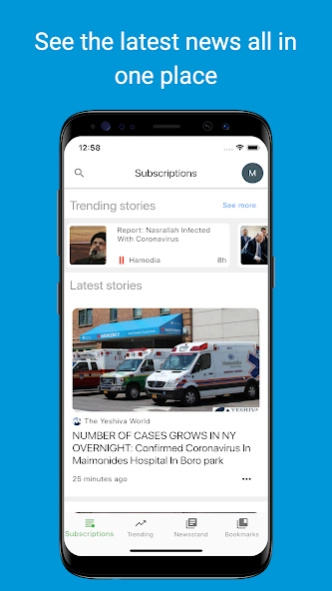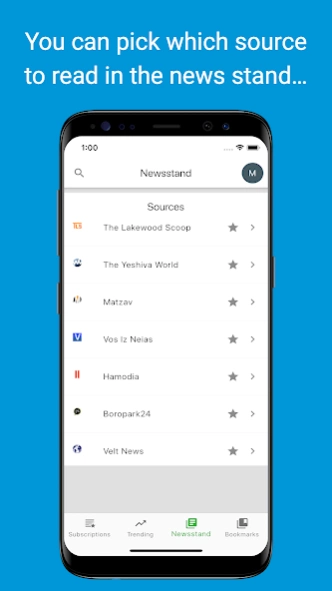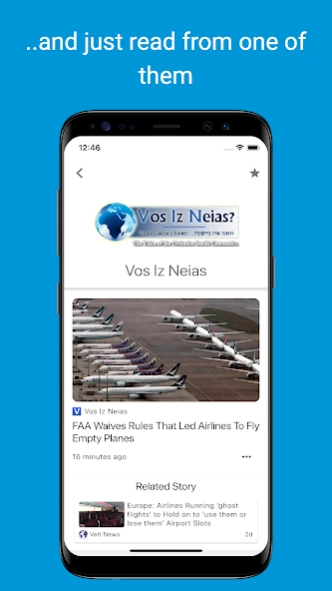Jooish News - Collection of Je 1.6.4
Free Version
Publisher Description
Jooish News - Collection of Je - All the Jewish news you need, in one place.
Jooish News organizes what's happening in the Jewish World as well as the world at large to help you learn more about the stories that matter to you.
With Jooish News you'll see:
Subscriptions - Everyone has their own opinions about what news sites are worth reading. Subscriptions allow to you see only the ones you want to. (There is no cost to subscribe to news sources)
Trending - For those of us that don't follow the news all day, or if you just want to see what is trending right now across all news sites, the trending tab is for you. It groups all the news sites together and displays what the most popular stories are right now on Jooish News.
Newsstand - In Newsstand, you can manage your subscriptions, and read individual sites
Bookmarks - If you see an article you find interesting or would like to get to later, long-press the article and select "bookmark this article". It will be saved to the "Bookmark" tab for you to come back to whenever you want.
We currently support:
• Boropark24
• Hamodia
• Matzav
• The Lakewood Scoop
• The Yeshiva World
• Velt News
• Vos Iz Neias
About Jooish News - Collection of Je
Jooish News - Collection of Je is a free app for Android published in the Newsgroup Clients list of apps, part of Communications.
The company that develops Jooish News - Collection of Je is Jooish. The latest version released by its developer is 1.6.4.
To install Jooish News - Collection of Je on your Android device, just click the green Continue To App button above to start the installation process. The app is listed on our website since 2020-04-23 and was downloaded 3 times. We have already checked if the download link is safe, however for your own protection we recommend that you scan the downloaded app with your antivirus. Your antivirus may detect the Jooish News - Collection of Je as malware as malware if the download link to com.jooish.news is broken.
How to install Jooish News - Collection of Je on your Android device:
- Click on the Continue To App button on our website. This will redirect you to Google Play.
- Once the Jooish News - Collection of Je is shown in the Google Play listing of your Android device, you can start its download and installation. Tap on the Install button located below the search bar and to the right of the app icon.
- A pop-up window with the permissions required by Jooish News - Collection of Je will be shown. Click on Accept to continue the process.
- Jooish News - Collection of Je will be downloaded onto your device, displaying a progress. Once the download completes, the installation will start and you'll get a notification after the installation is finished.